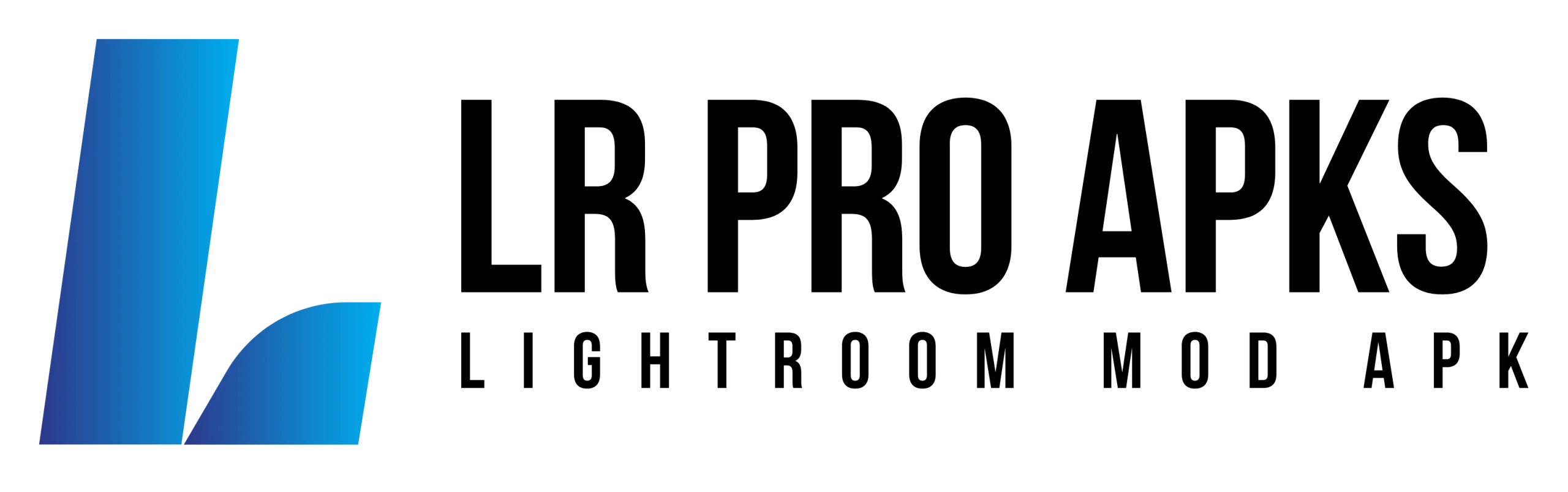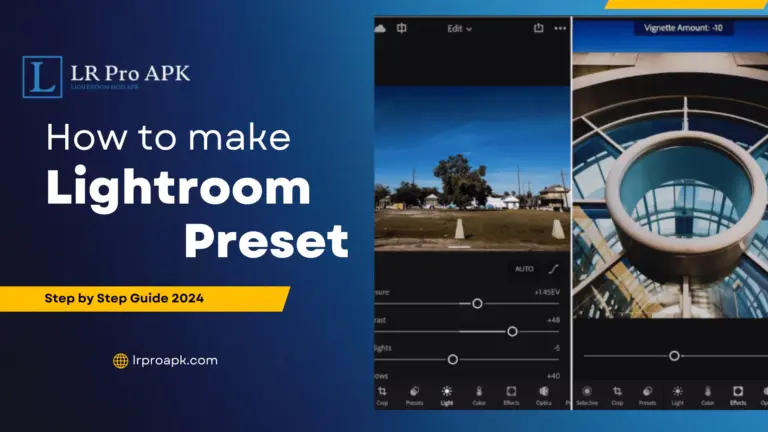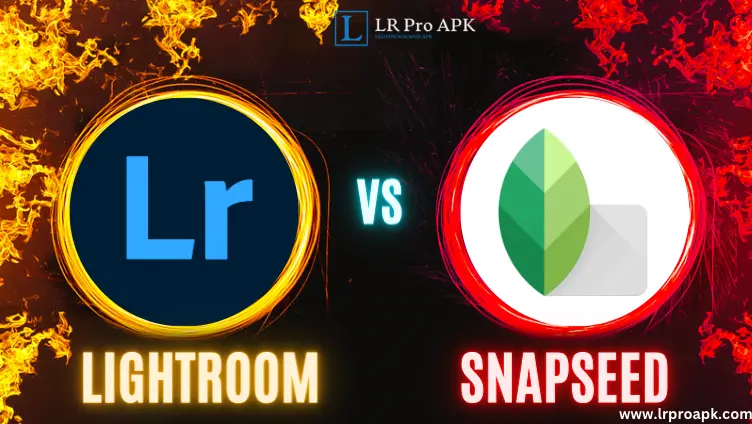Lightroom VS Photoshop – Which One To Choose in 2024
Lightroom vs Photoshop: Whats the mystry behind them? Adobe Lightroom and Adobe Photoshop are both Adobe creations. Let’s know which one is better to use in 2024.
Photographers use many software for editing, but Adobe Lightroom and Adobe Photoshop are the most famous tools in the market. Adobe launched them for editing, but if their uses are the same, then why do we use two different tools? And which is preferable for a particular use?
They have different functions and features which make them unique to use. Lightroom is used for editing, organizing, color adjustment, masking, and object removal; for super-fast editing, you can save your settings.
However, Photoshop is the most powerful software which is mainly used for graphic designing and illustrating.
It allows you to edit with many complex layers, remove objects, and change images into different colors, sizes, shapes, backgrounds, and transform elements in a scene.
In this article, we will share honest opinions based on our experience about Lightroom Vs Photoshop. Lets dive in and compare both software below;
Comparisons of Adobe Lightroom and Adobe Photoshop
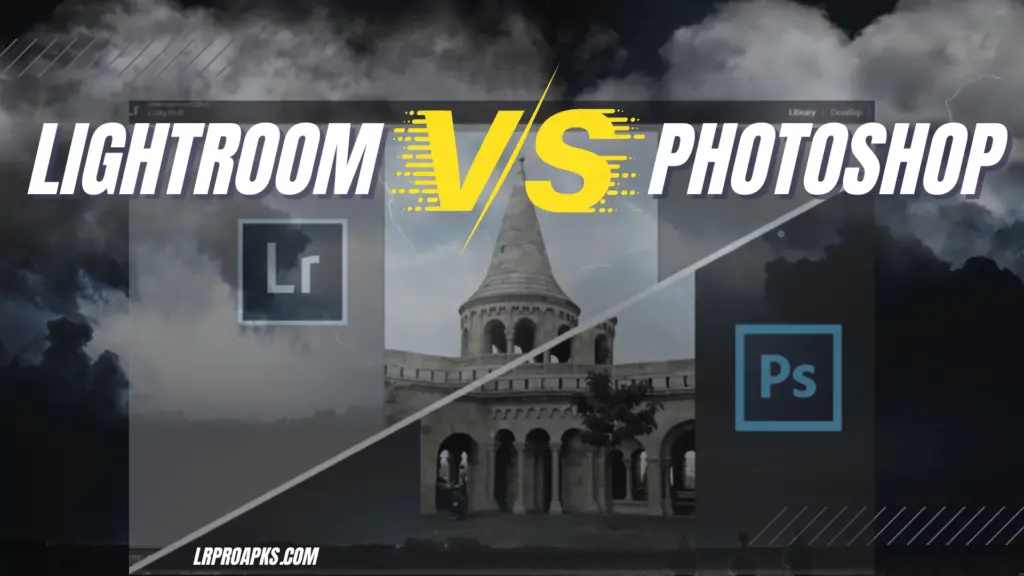
Top Features of Lightroom
Image Organization
Lightroom makes photographers tension-free with its one-in-one-in-all functionality. It gives an image organization feature, which is fantastic, as well as other features. Lightroom Premium provides an easy interface to edit images with advanced image organization options.
With this offer, you can organize images by giving them keywords, names, and tags. We need to search for a keyword on the search bar to easily find images. It also lets you share images wherever you want, whether on Facebook or Twitter.
Raw File Processing
Using Lightroom, you can convert raw images into JPEG. This feature makes images bright, enhanced, Shiny, and attractive. Not all software provides these kinds of navigations; that’s why Lightroom will always be best for its users.
Batch Editing
Lightroom lets you edit many pictures at a time. It saves time and gives the capacity to complete many tasks at a time. Photoshop can fulfill all your other requirements, but you can use this feature only in Lightroom. By using Lightroom’s presets, you can edit and organize hundreds of pictures in seconds.
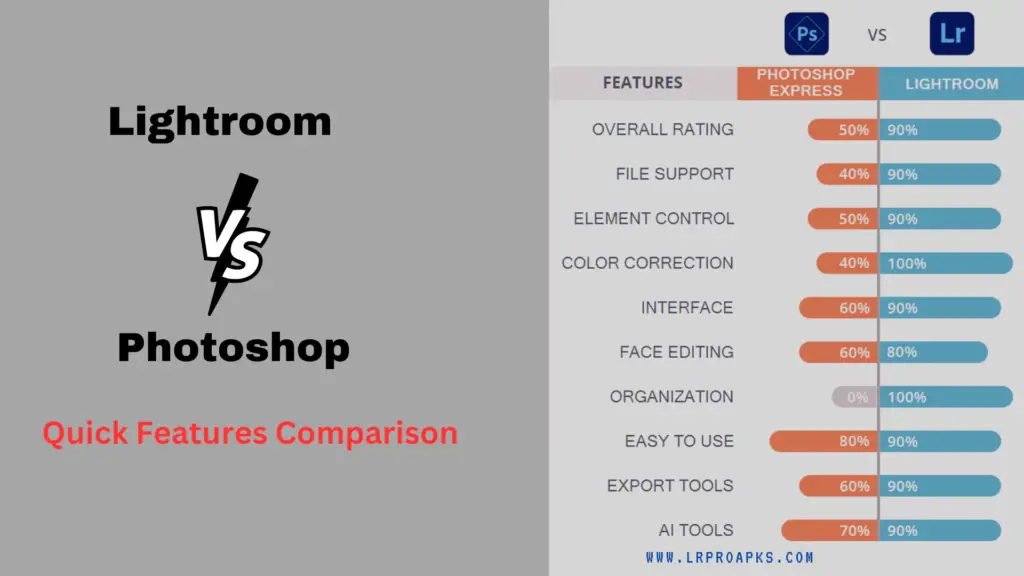
Top Features of Photoshop
HDR and Panoramas
Photoshop comes with HDR and Panoramas features where you can edit and convert landscape images into ultra-clear form. In Photoshop, HDR is used to take high dimension images, which makes this tool unique to use.
Advanced Image Editing Tools
Photoshop has advanced Image Editing Tools that can be utilized for graphic designing and creating GIFs and 3D work.
Layer-Based Editing
Photoshop is well known for its layer-based editing feature. With this feature, we can edit without losing our full image; for example, we can change a single layer if we make any mistake rather than re-edit the whole image.
Lightroom VS Photoshop Comparison Chart 2024
| Features | Adobe Lightroom | Adobe Photoshop |
| Primary Use | Photo editing and organization | Advanced image editing and graphic design |
| Editing Style | Non-destructive, global adjustments | Destructive, precise editing with layers |
| User Interface | Streamlined and intuitive, focused on workflow efficiency | Complex with a wide range of tools and panels |
| File Management | Strong organizational tools with cataloging | Limited to basic file browsing |
| Learning Curve | Easier for beginners, especially for basic photo editing | Steeper learning curve due to advanced features |
| Cost | Subscription-based as part of Adobe Creative Cloud | Subscription-based, available standalone or as part of Creative Cloud |
| Image Manipulation | Limited capabilities, focused on photo enhancements | Extensive capabilities, including 3D design, text, and brush tools |
| Integration with Adobe Suite | Good integration, particularly with Adobe Photoshop | Extensive integration with other Adobe products |
| Preset/Action Support | Extensive preset support for quick editing | Supports actions for automated tasks and complex edits |
| Target Audience | Primarily photographers | Photographers, graphic designers, digital artists |
| Raw File Support | Excellent RAW file support | Comprehensive RAW file support |
| Performance with large files/Libraries | Can slow down with very large libraries | Handles large files well, but requires a powerful system |
This chart summarizes the important features of Lightroom Vs Photoshop. Although both are powerful tools in their own right, they have different needs and skill levels being served.
Lightroom is more of a photo editing and organization, thus suited for photographers who handle many images. On the other hand, Photoshop allows for more advanced image manipulation and is better suited to detailed graphic design work as well as complex image editing tasks. Overview detailed comparison below;
Lightroom vs Photoshop: Price Comparison
Adobe Software provides a 7-day trial to its new users, but its premium plans are very expensive. There are many types of Adobe price plans. I am here to introduce them so that you can choose the one wisely.
Adobe Lightroom: It is a stand-alone application. It typically includes the classic version, including a new cloud-based version of Lightroom, and huge amounts of cloud storage. The Lightroom Price is lower than the full Photoshop subscription plan.
Adobe Photoshop: It’s usually more expensive than the Lightroom app. Unfortunately, it’s not available with a single plan, and it’s bundled with other Adobe Applications, like Adobe Bridge and Adobe Camera RAW.
Photography Plan: Adobe also offers a Photography plan, which provides Lightroom and Photoshop both with the same cloud storage capacity. It’s a combo option for those who need both applications.
Pro Tip: For professional use, buy a photography plan.
Lightroom vs. Photoshop: Interface Key Differences
Lightroom is mostly used for quick Photography and photo management. On the contrary, Photoshop is suited for in-depth image manipulation and graphic designing.
Photoshop offers more complex tools for advanced editing, whereas Lightroom provides a simple, more easy interface for editing and photo management.
Photoshop Excel lets you edit images in detailed manipulation with layers and advanced tools. But Lightroom focuses on user-friendly editing and organization.
Pro Advice: Use Lightroom for simple and casual Photography. Artists consider Photoshop for graphic designing and prefer it for advanced features and flexibility.
Lightroom vs. Photoshop: Learning curve
If you have a primary interest in Photography, you need a tool that is relatively easy to learn. My honest advice is to choose Lightroom. Because of the Lightroom interface, it’s easy to edit and organize.
On the other hand, Photoshop is the perfect choice for artists and pro photographers because it has powerful tools for high-level Photography.
Pro Tip: Lightroom is a good option for beginners.
Lightroom vs. Photoshop: Key Points of Editing Capabilities
Photoshop is an advanced software used for graphic designing and editing. It has advanced capabilities for all kinds of editing, but if Photoshop is fulfilling our requirements then why should we use Lightroom?
The simple answer to this contrast is that Adobe wants to launch software that provides all the simple capabilities of Photoshop. Hence, Adobe launched Lightroom in 2016 for simple and unique editing at the fingertips.
As we discussed earlier, Lightroom has a more easy and effective interface with layers option for basic editing. Being a beginner and a pro, you can choose Lightroom. However, Photoshop is more capable and has more features compared to Lightroom.
Lightroom vs. Photoshop: Action and Presets
Presets in Lightroom are widely used to enhance images with a consistent look, especially useful in portrait, wedding, landscape, and lifestyle photography. Photoshop actions are more suitable for graphic designers and photographers.
Photoshop actions offer more flexibility and can handle more complex editing sequences compared to Lightroom presets.
Lightroom presets are best for photographers who want to apply a consistent style to many photos quickly. At the same time, Photoshop actions are perfect for users who need to automate complex, multi-step editing processes on individual photos or batches.
Combo Offer: Try Lightroom Mod Apk free preset bundle here.
Advantages and Disadvantages of using Photoshop:
Pros:
- It’s versatile and can be used for 100 of images at a time.
- Professional quality from basic editing to complex graphic designing and digital art.
- In-depth tools capabilities for graphic designing and editing.
Cons
- It’s very expensive.
- Require powerful computers or devices, especially for handling large files or complex tasks.
- Typical interface, not suitable for beginners.
Advantages and Disadvantages of using Lightroom:
Pos
- Ideal organization and management with large numbers of images.
- Non-destructive Image editing.
- User-friendly Interface.
- Advanced Presets Functionality.
- RAW File support to work on high-quality and more control over editing.
Cons
- Limited Photo Manipulation Features.
- Performance Issues with Large Catalogs.
- Less Integration with Other Adobe Tools.
Which One to Buy?
The best way to use Adobe Lightroom and Photoshop is to buy them together because a single plan is expensive for you. If most of your duties revolve around Photography and you need a quick workflow and organization, Lightroom should be considered.
Finally, the decision should depend on your particular needs related to Lightroom Vs Photoshop. The Photography Plan that includes both Photoshop and Lightroom is often the way to go for users who need organizational efficiency as well as more advanced editing capabilities.
Conclusion – Lightroom Vs Photoshop?
At the end of each day, good and reliable software is essential for every photographer. Basically, Lightroom covers almost any situation that most photographers face while organizing and editing their photos.
However, when you have higher blending tasks to do or even local edits and graphic design work, it is good that Photoshop comes in handy as well.
This article helped you to understand more about Lightroom Vs Photoshop.
FAQs – Lightroom Vs Photoshop
Can Lightroom perform all the functions of Photoshop?
Yes, In the case of basic photo editing, Lightroom performs almost all the functions of Photoshop. In the case of graphic designing, Lightroom is so far from Photoshop.
Should I start with Lightroom or Photoshop?
As a beginner, I always start with Lightroom.
Is Photoshop more powerful than Lightroom?
Yes, it’s probably used for High-Level editing like Graphic Designing and art.
What is the difference between Lightroom Classic and Adobe Photoshop?
Adobe Lightroom Classic is famous for Raw file processing, non-destructive photo editing, and batch edits. Photoshop is well known for its Graphic design features. You can acquire both Lightroom and Photoshop in the photography plan.
How is Lightroom different from Photoshop?
Lightroom’s primary purpose is for sorting and management of photos, using non-destructive editing features that focus on the batch processing of images. It is easier and more concise for photographers.
Photoshop has more powerful image editing tools such as graphics designing facilities, adjusting layers, and the capacity to do detailed work with pixels. It is more complicated and designed for thorough, creative work.
Do professional photographers use Lightroom or Photoshop?
Yes, Lightroom is commonly used for efficient photo editing and organization workflow, while Photoshop can be adapted to apply more intricate image modification and creative tasks.
Which is better, Photoshop Elements or Lightroom?
Lightroom is best for basic editing and Photoshop use for Graphic Designing.
Is Lightroom faster than Photoshop?
Yes, Lightroom is generally faster overall than Photoshop.