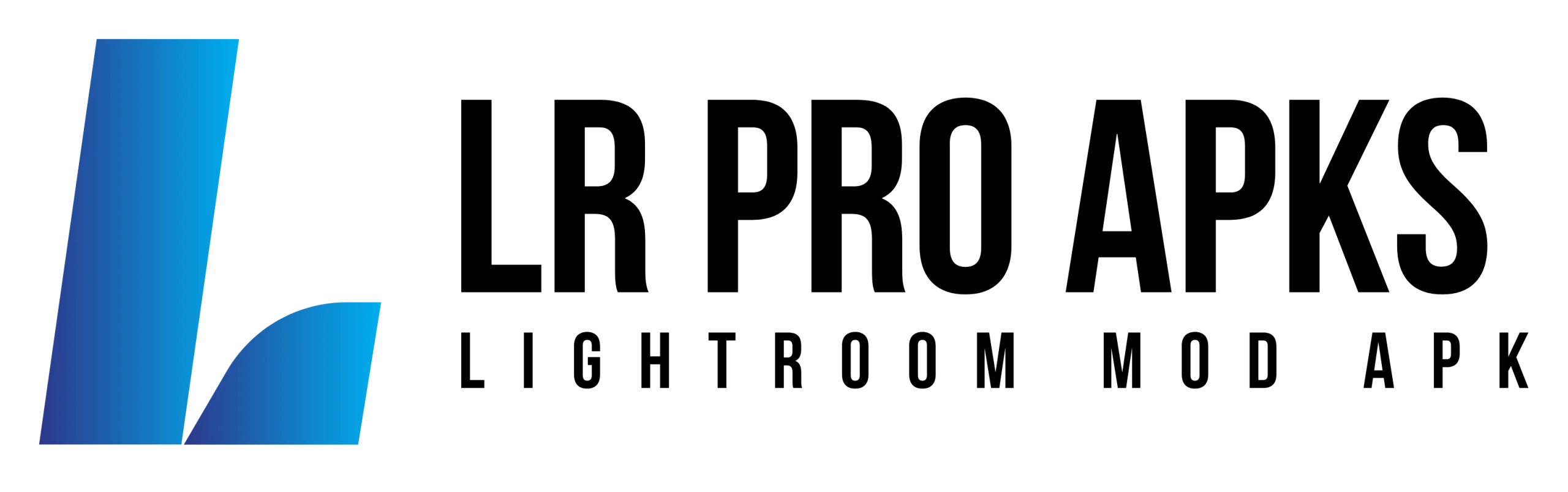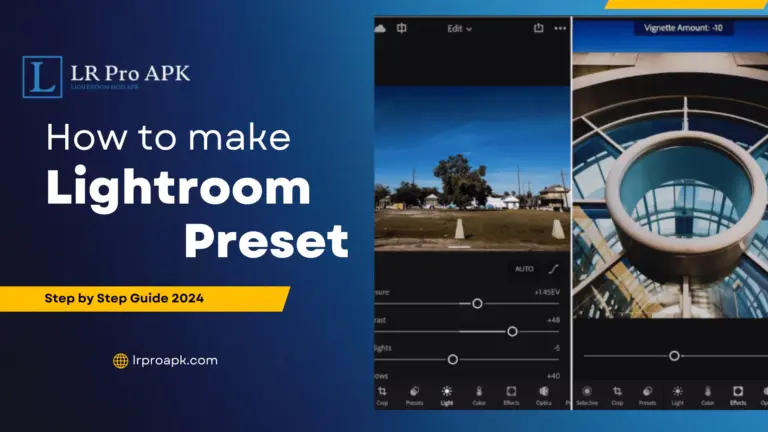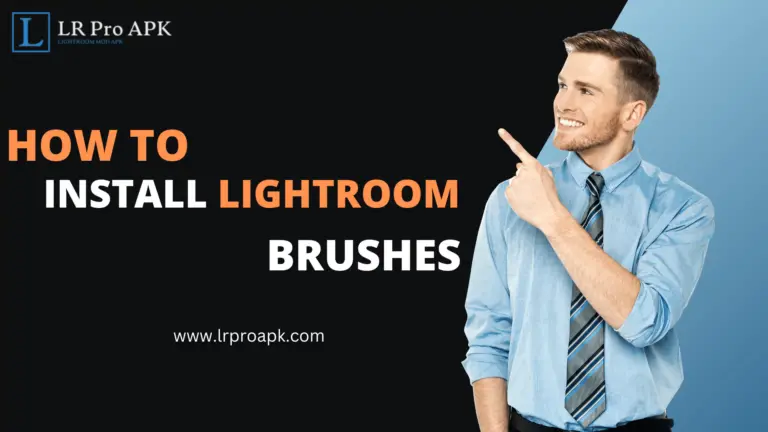Lightroom vs Capture One – Which is Worth Buying in 2024?
Editing software has become a very important part of the world of photographers and photography lovers. Lightroom and Capture One are the best options for photographers. Both softwares used for a wide range of customization features and tools to enhance and organize your photographs, but which one is the better for you in 2024?
In this article, we’ll compare both Lightroom Vs Capture On based on our experience. So, let’s get started and compare Lightroom Vs Capture One.
Lightroom vs Capture One A Quick Comparison

Based on the latest information available, here is a comparison between Capture One and Lightroom, highlighting their key features and differences:
User Interface And Experience
Lightroom
Lightroom is basically for beginners, it’s user-friendly and has a simple interface. Lightroom Classic vs Lightroom CC offer different experiences; Classic and innovative solutions for more practical work and CC for mobile/web use. Adobe Lightroom interface is less customizable compared to Capture One.
Capture One
CaptureOne offers a high customization interface. It is well known for the latest design among professional photographers. Speed Edit feature makes it more effective and enhances its workflow efficiency. The Tethered shooting option provides detailed on-screen information and real-time editing.
Editing Tools and Features of Lightroom vs Picsart
Lightroom
Lightroom comes with comprehensive editing tools that are best for both professionals and non-professionals. It has a massive range of tools integrated with other Adobe Products like Photoshop.
Lightroom is well-known for presets; they can be used in bulk to enhance the quality of images, increasing the efficiency of the work process. Lightroom also gives the option of HDR and panorama functionality, which is built into the software.
Capture One
Capture One is Known for its layering feature that offers a Photoshop-like experience for local adjustments. It has advanced color editing tools with advanced options for color balance and fine tuning.
It offers unique features such as a magic brush for precise selection and custom lens profiles. Its layering capability allows for complex editing with multiple versions of editing tools on different layers.
Lightroom vs Capture One – All Features Comparison 2024
Sliders
Both softwares use sliders for adjustment. Capture One is less intense compared to lightroom.
Annotations
Capture One provides Annotation Tools for giving direct feedback on images, and it’s beneficial for Studio Photography. Lightroom is deprived of this offer.
Presets and Extensions
Lightroom is known for its wide variety of amazing presets, on the contrary Capture One has presets but they’re not as famous as lightroom’s. Lightroom provides more extensions like HDR and Panorama tools.
Programming Versions
Lightroom is not limited and it also does not depend on just a few brands. But Capture One works well on Fujifilm and Sony cameras.
Tethering
Capture One has a Tethering option which is best for Studio Photography, but Lightroom doesn’t have this.
Technical Issues
Lightroom tends to have some crashes but Capture One is more stable and responsive.
Local Adjustments
Capture One offers a versatile layering feature for local adjustments. Lightroom does not have this level of flexibility and requires the use of Photoshop for similar capabilities.
Camera and Lens Support
Both tools offer broad support, but Lightroom Mod APK gives more camera and lens types including older and newer common models.
Help/Support
Lightroom has a wide ecosystem of online tutorials and third-party guides, but Capture One offers quality support with fewer resources.
Export Options
Lightroom has a simple and straightforward export option. On the other hand, Capture One gives additional options but needs manual addition to the export tab.
Unique Features of Lightroom
It’s more convenient for beginners and comes in two versions: Classic and CC, to suit any user’s preferences. It also offers a large library of presets and plugins.
Unique Features of Capture One
It offers layers that are similar to Photoshop. It has tools like Magic Brush for auto-selecting related pixels. Capture One Provides a modifying interface and advanced color balance/editing tools.
Pricing
Capture One offers several plans, including brand-specific plans and a one-time purchase option. On the contrary Lightroom is usually subscription-based as part of Adobe Creative Cloud and Photography plan. Capture One is more expensive than Lightroom.
- Lightroom starts from almost 9.99$/month
- Capture One alone costs is almost 21.5$/month
Capture One is famous for its advanced tools, fast editing and tethering capabilities, making it a strong choice for professional photographers.
Lightroom is user-friendly and gives a massive range of presets and makes it suitable for many users from professionals to social media fans.
Lightroom vs Capture One – Quick Overview with Ratings
| Feature | Lightroom | Capture One | Rating (out of 10) |
| Layers and Local Adjustments | Limited layer options | Advanced layer system | Lightroom: 6, Capture One: 9 |
| Color Editing | Basic color panel | Advanced color wheel | Lightroom: 7, Capture One: 9 |
| Skin Tone Adjustments | Basic adjustments | Advanced skin tone adjustments | Lightroom: 6, Capture One: 9 |
| Clarity and Sharpening | Can look unnatural if overused | Superior sharpening and texture tool | Lightroom: 7, Capture One: 9 |
| Tethered Shooting | Basic features | Advanced features with live view | Lightroom: 7, Capture One: 9 |
| HDR and Panorama | Built-in features | Requires external tools | Lightroom: 9, Capture One: 6 |
| Presets and Extensions | Extensive ecosystem | Limited variety | Lightroom: 9, Capture One: 7 |
| Pricing | More affordable | More expensive | Lightroom: 8, Capture One: 6 |
| Interface and Usability | User-friendly | Complex but powerful | Lightroom: 8, Capture One: 7 |
| Performance | Slower in some tasks | Faster, especially in browsing and local adjustments | Lightroom: 7, Capture One: 9 |
Pros And Cons Of Adobe Lightroom
Pros
- User-Friendly Interface
- Extensive Preset Library
- Strong Integration with Adobe Suite
- HDR and Panorama Tools
- Broad Camera and Lens Support
Cons
- Subscription-Based Model
- Limited Layering Capabilities
- Performance Issues
Pros And Cons Of Capture One
Pros
- Advanced Layering and Color Correction
- Customizable Interface
- Tethered Shooting Capability
- Speed Edit Function
- Specific Camera Brand Support
Cons
- Steeper Learning Curve
- More Expensive
- Smaller Preset Community
- Limited HDR and Panorama Tools
Conclusion – Lightroom Vs Capture One
I hope after both apps differ you got your point now you will not have any doubt about them. Well, I am personally using Lightroom because I can use it anywhere on mobile just because of its cloud storage feature. However, as a professional photographer I prefer Capture One. Now you can choose according to your choice.
FAQs About Lightroom Vs Capture One
Do professionals use Capture One?
Capture One Premium is the best app for professional wedding and portrait photography, art and graphic designing.
Why switch from Lightroom to Capture One?
Just because of powerful tethering, session workflow, masking options or skin and color tone.
Can I switch from Adobe Lightroom to Capture One?
Yes, if you want a pro level of photography and are already using Lightroom then it’s easy to switch on Capture One.
Is Capture One better than Lightroom?
Yes, because it has advanced color adjustment options for skin tone, best interface for customization. In comparison to Lightroom capture One is more expensive.
Which editing software is recommended for beginners?
Adobe Lightroom is highly recommended for newbies.
Is Capture One an alternative to Lightroom?
Yes, it’s an alternative to Lightroom.