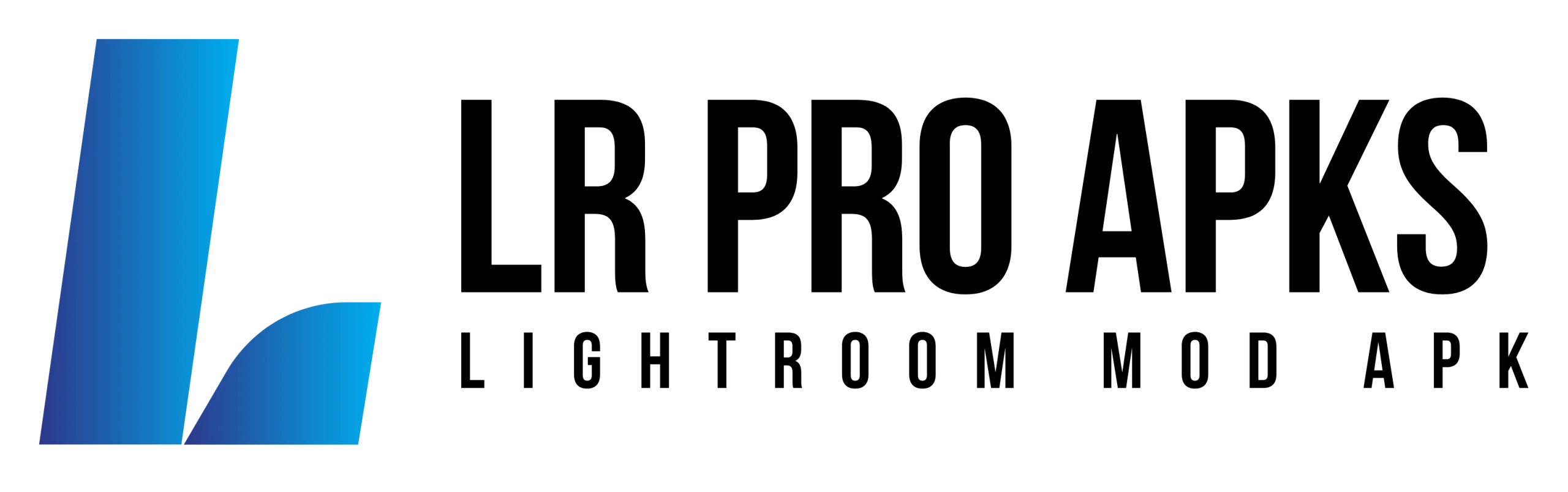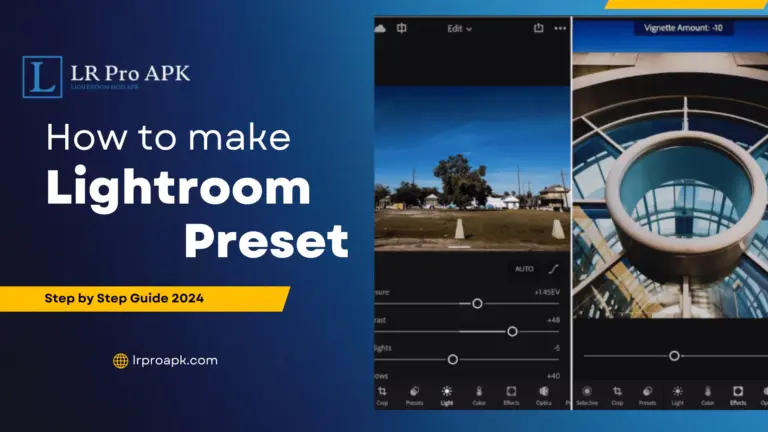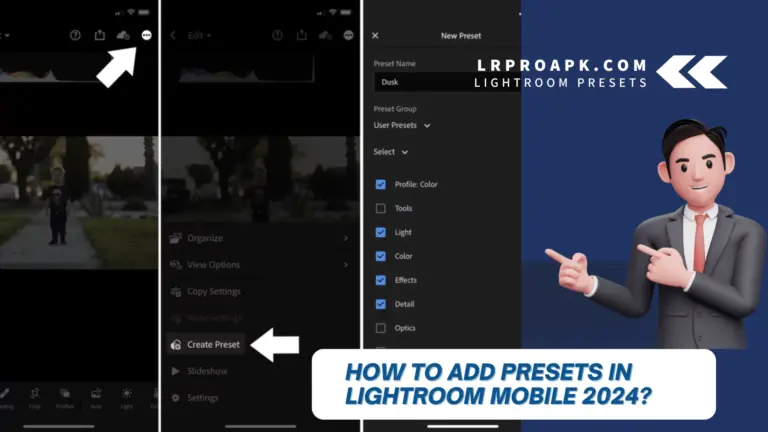Top 10 Famous Lightroom Alternatives in 2024
If you’re a photographer, you most probably use Adobe Lightroom to manage your photos. Lightroom is one of the popular tools in the online market. Millions of people, including photographers, use Adobe Lightroom to shoot videos, manage and process images, make catalogs, and edit pictures each day.
Nowadays, many users complain that Lightroom has an expensive subscription plan, and a beginner who uses it for simple tasks can’t afford the high price. They claimed that Lightroom Pro charges a high cost for its functionality, and there are too few photos for modification options.
We are thankful to the bundle of Lightroom alternatives in the market that provide similar features in cheap price plans. With lots of Lightroom alternatives, you are confused about choosing which one will be best for you, so we tried and reviewed the 10 Best Lightroom Alternatives in the market to help you make the most profitable decision.
Top 10 Famous Lightroom Alternatives in 2024
Before choosing any Lightroom app alternatives, consider these factors such as Usability, Compatibility, Features, and prices. Let’s explore more one by one in detail;
1. Google Photos
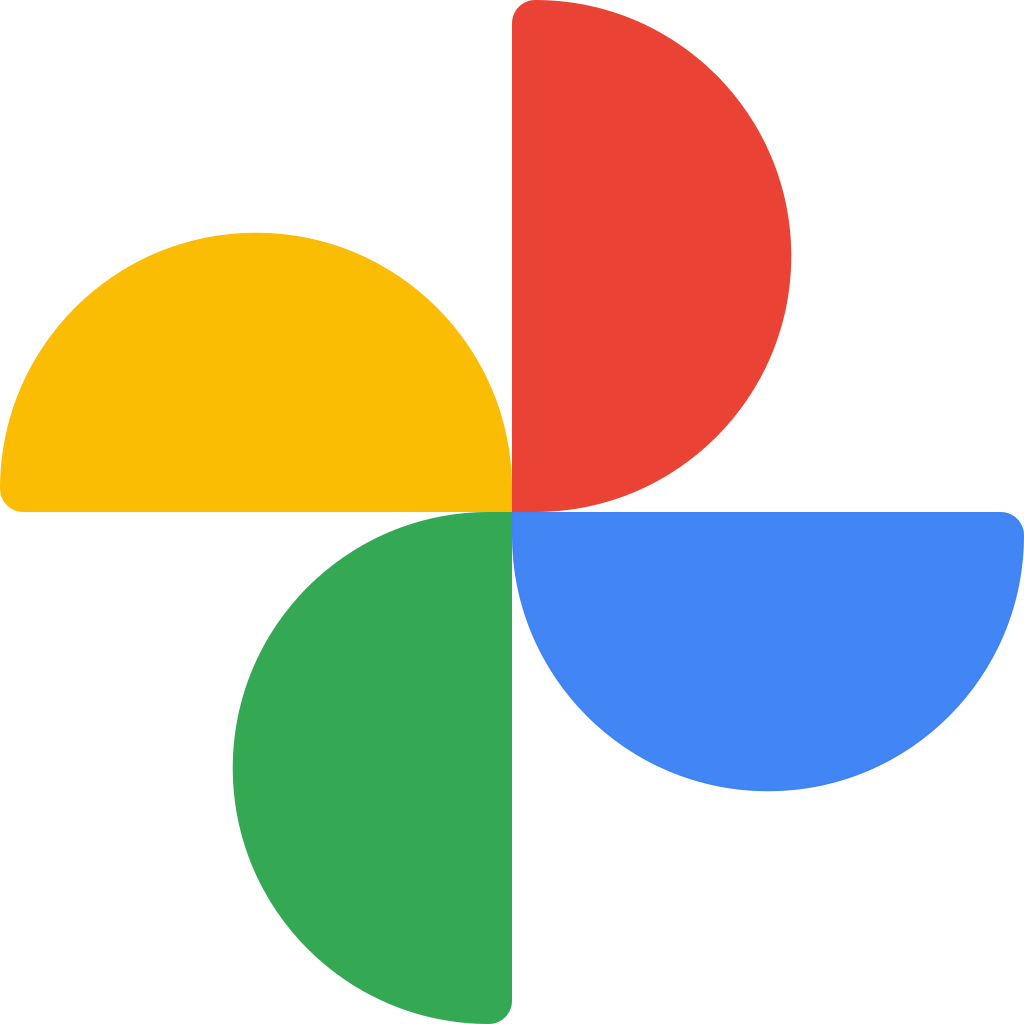
Description
Google Photos is a free Lightroom alternatives app. This app is for those people who like to collect and share pictures with anyone. Google Photos has a direct link-sharing option on Facebook, Instagram, or Twitter.
The best thing about this app is that it saves images; without losing our old memories, we can save our loved ones’ memories in it.
You can choose it and organize images with geotag maps, facial identification, favorites, dates, times, or many types of pictures such as screenshots and selfies. There are also editing tools where you can edit images by using different filters and colors.
Google photos is the best Lightroom alternative app which provides 15 GB free cloud storage to store and secure your data.
Pros
- User-Friendly / Beginner Friendly
- 15 GB Free Cloud Storage
Cons
- Limited editing tools
- Imperfect Search Function
2. Apple photos – For Mac & iPhone Users

Description
Apple Photos is also a Lightroom alternative app that is best for Apple, Mac, and iOS users. If you are an Apple user, your photos are just waiting to be organized. When you take a photo on your iPhone, it automatically saves it to your macbook or iPad.
This alternative is good for handling RAW files from famous digital cameras, even a brand-new model. Adjust photos with geo-tagging, mapping, and facial recognition. It can also automatically create albums of pictures, screenshots, selfies, and live photos.
This Lightroom alternative lacks features such as an advanced photo editing tool, layer editing tool, etc. It’s just the best alternative for iOS, iPhone, Mac, and iPad beginners.
Pros
- RAW file support
- Beginner Friendly
Cons
- Only use on iOS, iPhone, Mac and iPad
- Very Short Editing Tools
3. Corel AfterShot Pro

Description
Corel AfterShot Pro is one of the fastest RAW photo editing apps. It is a 4 times more powerful app than Lightroom. Through Corel AfterShot Pro, we can perform multiple tasks at once. We can edit, organize, view, and sort without any importing.
Corel AfterShot Pro is also the best alternative to Lightroom because we can edit images with an ultra-powerful processing batch. By using this, you’ll be free from sorting images with dates, times, and tags because it automatically does it on its own. With star, flag, color coding, and rating, you can easily find your desired image.
Corel AfterShot Pro comes with little editing tools like lens corrections, a cloning tool, and color adjustments.
Pros
- Fast Working Speed
- Big Support of Camera Profile
Cons
- Don’t have a good sharing option
- No Image Recognition / Searching accessibility
4. Capture One

Description
Capture One is one of the best alternatives to Lightroom for those who need incredible color adjustment. According to our knowledge and reviews, Capture One provides more than 500 camera profiles with amazing color schemes. Capture One also has advanced colors like Lightroom.
It provides 8 color gradients rather than 6. Moreover, it has a skin tone feature without re-touching the skin. By using this, you can easily import catalogs from one device to another. You can create albums by using different keywords, tags, and colors.
Pros
- Fast to use
- High-Quality Color Printing
Cons
- Costly / Only free trial
- Difficult Interface
5. Raw Therapee – Best for Beginners

Description
RawTherapee is also a Lightroom alternative where we can edit RAW images into high-quality format. It comes with a 32-bit floating point processing engine that can be helpful for producing high-definition images.
Its user interface is so simple. It’s the best app for beginners just because of the user-friendly interface and color-correcting tools.
Pros
- Simple functionality for Newbies
- RAW files convert into High-Quality Images
Cons
- Shortage of editing tools
6. Affinity Photo – Best for Layer Editing
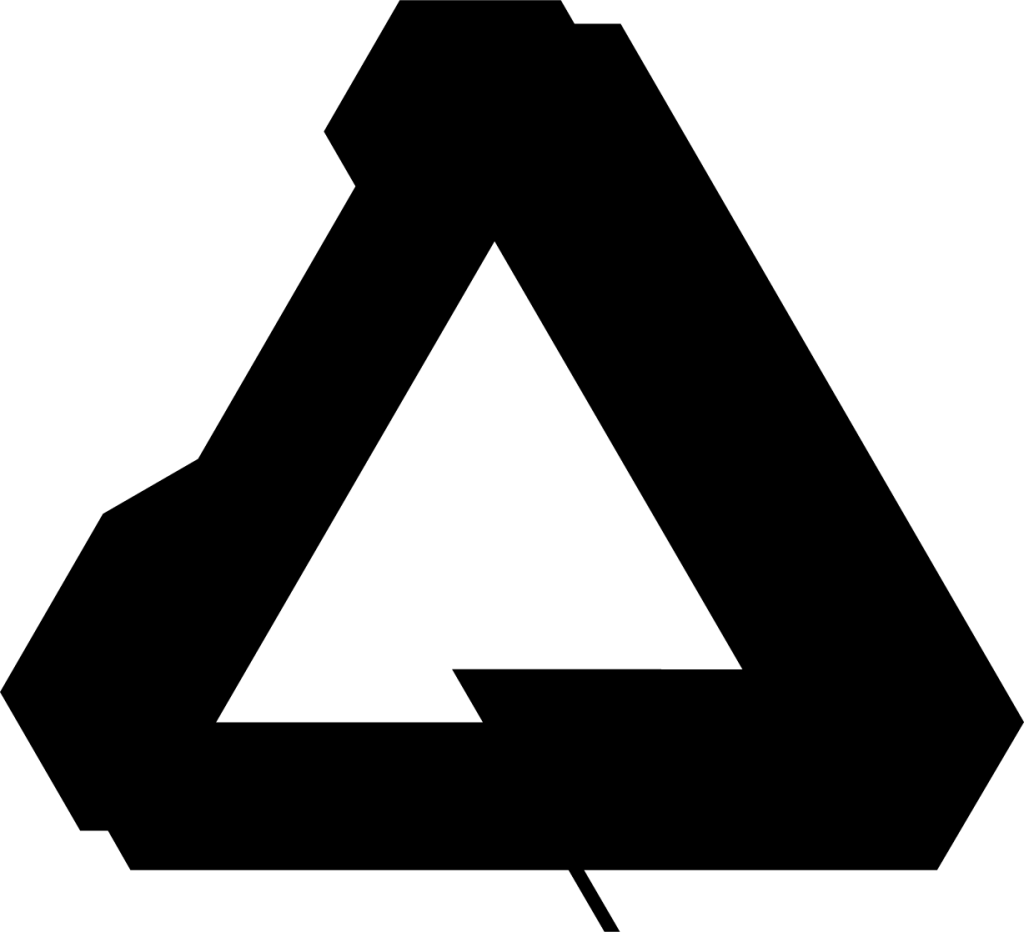
Description
Affinity Photo software usually comes for unlimited layer editing lovers. By using this Lightroom alternative, you will never be bound during modification because of its mask and clipping layers. It provides non-destructive live filters that can be utilized single or with stock.
A massive reason for choosing this app is its painting colors collection, where you can use library paints or create large paint brushes of your own. In our creation, we can use its famous features, such as skin retouching, blemish removal, and ultra-smooth pan/zoom functions.
Affinity Photo focuses on its editing tools rather than organizing features. So, if you’re looking for Lightroom alternatives that can edit or organize both, then it’s my honest opinion this is not for you. You should choose another one.
Pros
- Very Cheap Price.
- Easy to use as a beginner.
- Unlimited Layers for editing
Cons
- No image organization ability
- Do not have image designing templates.
7. Snapseed

Description
Snapseed is also the free best editing alternative to Lightroom software. It’s preferable for mobile and tablet use. Its editing speed is very fast. It’s easy for new users. Snapseed is very impressive and provides high-quality export features even professionals can use.
Pros
- Supports JPEG / RAW files.
- Easy to use finger-swipe sliders.
- Advertising free.
- Professional presets and editing tools.
Cons
- Not completely for beginners.
- Saving options do not work properly.
8. Luminar

Description
Based on our reviews, Luminar became different with its advanced AI feature enhancements. It has the fastest editing features with AI technology. It is enhanced to edit images like increasing the size of the sky, making portraits better. It’s good at editing, but only for newbies. Professionals can also use its AI technology, but it cannot provide the same features that Lightroom provides.
It provides 20 awesome AI photo effects consisting of sky/weather replacement, facial retouching, super contrast, portrait bokeh, and a few more. Luminar only provides 4 workplaces: catalogs, Templates, Edit, and Export.
Pros
- Best for beginners.
- Up to date with new features.
Cons
- Limited Organization Tools.
- Required Powerful system for running.
9. PhotoDirector Essential – Preferable Free Lightroom Alternatives

Description
We recommend PhotoDirector, which is the best alternative to Lightroom. Lightroom users take weeks or months to understand the layout, but PhotoDirector is easy to pick.
PhotoDirector has a simple modification tool that a newbie can easily understand. We can’t say PgotoDirector is only for beginners, even though it is outstanding software for professionals, too.
PhotoDirector organizes your photos, helps you in workflow, and keeps your data secure in the catalog. With the help of this lightroom alternative, you can tag, rate and add keywords to your catalog for easily finding your desired image by searching on the search bar.
PhotoDirector is an amazing editing tool because it has a wide library of tools, filters, presets, and color adjustments. You can split, combine, blur, add layers, and sharpen images quickly. Beginners can click pictures, edit like color adjustment, object removal and perform many more tasks.
Pros
- User-friendly
- Sharped with advanced tools.
- Affordable.
Cons
- Stock Library is Paid.
10. Darktable

Description
According to our reviews and research, Darktable is the best software for low-budget users. It is very useful among professional photographers; they keep it updated and enjoy its features. It is one of the best open-source programs, which supports 21 languages and offers many learning tools like user forums, video tutorials, and instructional posts.
It’s one of the best Lightroom alternatives, which support RAW processing for over 400 cameras. You can use this for tags, stars, labels, colors, etc. It’s also good for other features such as masking, object removal, background blurring, blending, and fixes.
If you can use this for a high level of professional work, then it’s not suitable for you because this software does not support anything above 10,000 pictures. For large-picture editing, choose another one.
Pros
- Update its features timely.
- HD Quality Pictures.
Cons
- Don’t have a cataloging option.
- It’s not a Comprehensive Photo Editor.
10 Best Free Lightroom Alternatives Chart 2024
| Softwares | Type | Compatibility | Target Users | Strengths | Weaknesses |
| Google Photos | Photo Management & Basic Editing | Web, Android, iOS | Casual Users | Unlimited storage, Auto-backup | Limited editing tools, Compression of photos |
| Apple Photos | Photo Management & Basic Editing | Mac, iOS | Casual Users, Apple Ecosystem | Integrated with Apple ecosystem, Easy to use | Limited editing capabilities, Apple only |
| Corel AfterShot Pro | Photo Editing & Management | Windows, Mac, Linux | Amateurs, Professionals | Fast RAW processing, Affordable | Less intuitive interface |
| Capture One | Professional Photo Editing | Windows, Mac | Professionals | Advanced color correction, Tethering support | Expensive, Complex for beginners |
| RawTherapee | Open Source Photo Editing | Windows, Mac, Linux | Advanced Amateurs | High customization, Free | Steep learning curve, Less user-friendly |
| Affinity Photo | Professional Photo Editing | Windows, Mac | Professionals, Enthusiasts | Affordable, No subscription | No cloud storage, Learning curve |
| Snapseed | Mobile Photo Editing | Android, iOS | Mobile Users | User-friendly, Mobile editing | Limited to mobile, Less powerful |
| Luminar | AI-Powered Photo Editing | Windows, Mac | Amateurs, Professionals | Innovative AI tools, User-friendly | Subscription model, Limited cataloging |
| PhotoDirector Essential | Photo Editing & Management | Windows, Mac | Amateurs, Enthusiasts | Versatile editing tools, Layer editing | Learning curve, Subscription model |
| Darktable | Open Source Photo Management | Windows, Mac, Linux | Advanced Amateurs | Free, Open-source, RAW support | Complex interface, Limited tutorials |
Conclusion About The Best Lightroom Alternatives
I hope now you can select the best option for yourself. We will recommend you PhotoDirector because it has a similarity to lightroom. For further information you can check the chart above. Enjoy your editing with fantastic outcomes.
FAQs
What is better than Lightroom?
Luminar and PhotoDirector are better than Lightroom because they are simple and free.
Is there any free alternative for Lightroom?
Yes, there are some free alternatives to Lightroom such as Darktable and RawTherapee.
Is Darktable better than Lightroom?
If you are a professional Photographer than Lightroom is better than Darktable.
Is Luminar Neo better than Lightroom?
In comparison to Lightroom, Luminar Neo has a more enhanced and simple interface for daily tasks. You can choose it by trying once.
Is Darktable completely free?
Yes, it is open source software.
Is there a paid version of Lightroom?
Yes, its updated features are paid. You can choose Lightroom Mod APK which is completely free on Android devices.